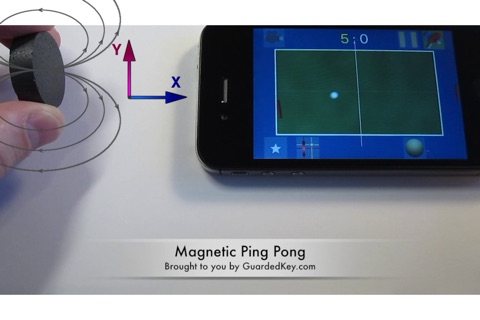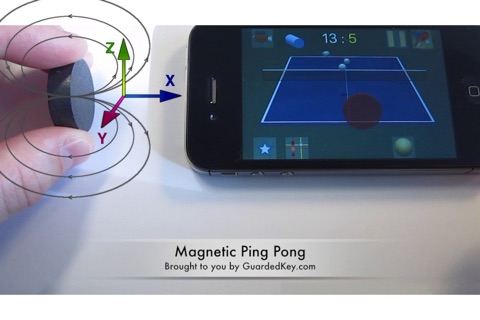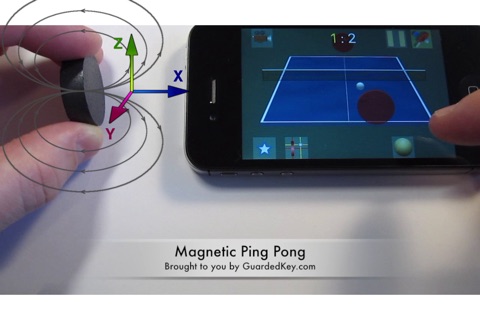
Use MAGNET to play Ping Pong on your iPhone/iPad!
Have you ever played table tennis using a magnet on mobile device? Now is your chance. Moving magnet in front of magnetic sensor of your iOS device will control ping pong paddle.
START:
1. Place your iPhone/iPad on a desk or another flat surface.
2. Hold magnet in one hand and stretch it as far away from the device as possible.
3. Start the app. It will automatically detect surrounding magnetic field and calibrate the game sensitivity. The app will start in DEMO mode, where user input (magnet) is not used.
4. Tap on button with app icon on it. This will open Menu.
5. Select Tutorial, Training or Match. If you launched the app for the first time, we recommend to go through Tutorial. Tutorial will give instructions on how to move magnet and how to use the app.
HINT:
I. If you find it difficult to play with one hand, rotate the device and try the other hand. If you are right handed, try left hand - it is possible that you are used to moving player by left hand, while using action button by right hand (for example action games).
II. Try different magnets.
III. Magnet does not work as expected - turn magnetic north of the magnet towards the devices sensor near the camera.
IV. If you find the game too difficult to play, try Magnetic Tennis. It is easier and a little bit slower game.
RULES:
The app uses rules, which are close to real game with minor tweaks for better/easier game play.
* When the ball falls outside play field (doesnt touch the table) and you hit the ball, you do not lose a point in game (it is difficult to avoid touching the ball when using magnet to play).
* Double hit - when you touch the ball twice, it is counted as hitting the ball once (again thats due to difficulty using a magnet)
* Other minor tweaks
GAME OPTIONS:
A. Opponent - NONE (for training service), WALL (for training without an opponent), CANNON (fires balls), PADDLE (computer is your opponent).
B. Experience - 1 to 5.
C. Game speed - 0.3 (slow) to 1.0 (fast, or full speed).
D. Game object size - Large ping pong paddle and ball (double the normal size) and Normal size (quite difficult to play using a magnet).
E. Number of balls - 1 to 5. More balls are good for training.
F. Camera - Top View (2D or 2 dimensional game play is easier), Front View (3D or 3 dimensional game play).
G. Service - Easy (automatic service), Normal (drop ball and use paddle to serve - quite difficult when using a magnet, but you earn 3x as many points in matches).
GAMES:
1. Demo - computer plays against computer
2. Tutorial - learn how to play the game
3. Training - learn how to defeat opponent. Training allows you to choose opponent, game speed, game object size and other parameters.
4. Match - choose opponent, speed, experience, object size and play (Score: 11, Sets 5)
5. Match - old scoring - play match with scoring up to 21 points (Score: 21, Sets 3)
6. Championship - Progress from level 1 to 80 (Score: 11, Sets 5)
7. Two Ball Match - Play with 2 balls, if you manage! (Score: 11, Sets 3)
8. Cannonade - Return all balls fired by Cannon, play from level 1 to 80 (Score: 51, Sets 1)
9. Marathon - Play until reaching 9999 score (go crazy)
Play, play, play, collect points and win matches to UNLOCK all games (no In-App purchase required).
How to choose MAGNET?
Magnetic Games can be controlled by wide variety of magnets. The most common Ceramic/Ferrite magnets that we used to use at school are adequate for the task and our magnetic apps will react to them with great sensitivity, although the smallest of these magnets may be too weak. Magnets too thin may provide worse sensitivity in one axis. Neodymium magnets, very popular today, are also suitable as game controllers, but avoid using larger and stronger magnets.
DO NOT use magnet, which is TOO STRONG. You could DAMAGE your mobile device!
Neodymium magnet with dimensions 4cm x 1.5cm x 1cm can lift 3kg (6 lb). Thats definitely too strong.